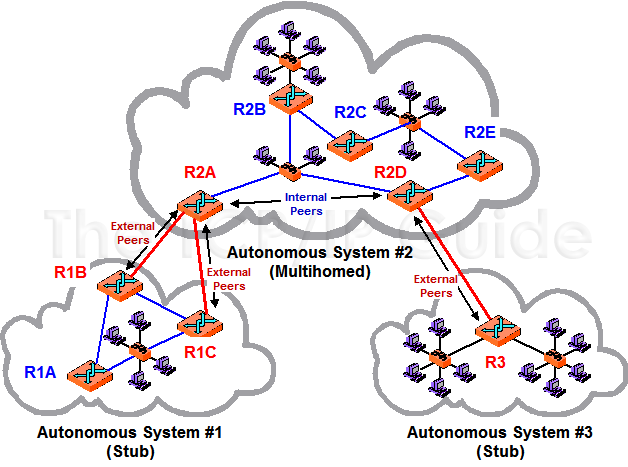‘MAC and IP Routing’ Talk Content
Table of Contents
- Introduction
- OSI Layers
- Internet Topology
- IP Addresses vs MAC Addresses
- IP Routing
- MAC Address Requirement
- MAC Routing
- Simplified Typical Frame Structure
- Routing Example
- Demonstration
- Distributing IP Routing Information
- Resources
Introduction
It is not intuitive to understand why MAC addresses are required for routing when IP addresses exist and how both MAC addresses and IP addresses work together to get packets/frames to their final destinations. This piece attempts to demystify this.
OSI Layers
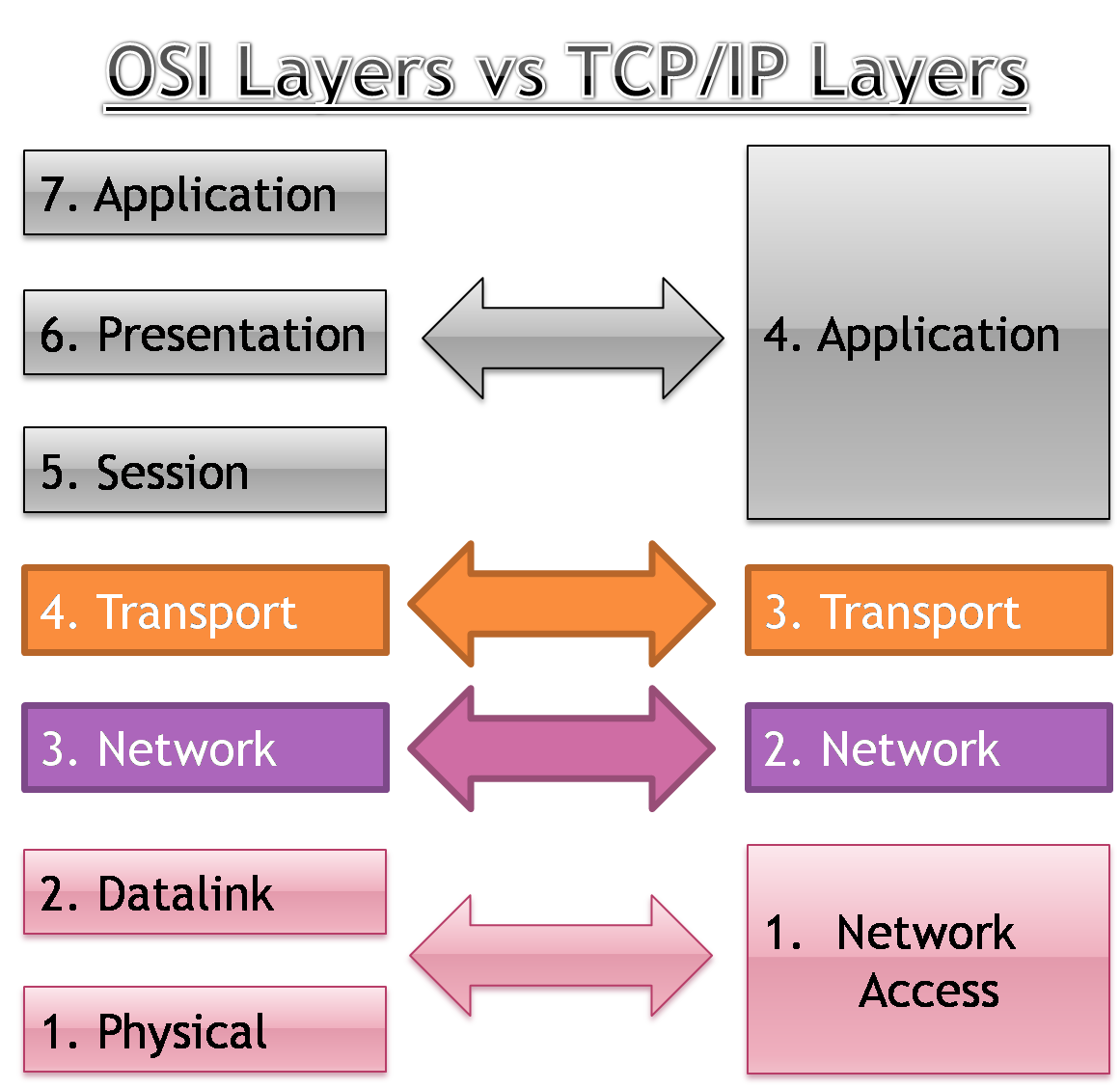
- OSI Layers: ARP is usually considered as a part of the Data Link Layer, but sometimes also a part of the Network Layer.
Internet Topology
IP Addresses vs MAC Addresses
- IP address: Internet Protocol Address
- Address size
- IPv4: 32 bit
- IPv6: 128 bit
- Operation layer: Network Layer (OSI & TCP/IP models)
- Discovered using: Domain Name System (DNS)
- Address size
- MAC address: Media Access Control Address
- Address size: 48 bit
- Operation layer: Data Link Layer (OSI model) or Network Access Layer (TCP/IP model)
- Discovered using: Address Resolution Protocol (ARP)
IP Routing
- To reach a destination host, we need their IP address to be able to route to them globally.
- The Domain Name System (DNS) helps get us the IP address.
- IP addresses were designed with scalability in mind.
- IP addresses are organised hierarchically and can thus be segregated and located fast and easily.
- IP addresses are also organised in a manner where generalising a block of IP addresses is straightforward and helps save space in routing tables in routers, as they don’t have to maintain each and every IP address individually.
- Eg: Instead of maintaining every IP individually like
10.0.0.0,10.0.0.1,10.0.0.2, …,10.0.0.255, routers can just express the entire range in a single line like10.0.0.0/24in their routing tables. (CIDR notation)
- Eg: Instead of maintaining every IP individually like
- Source and destination IP addresses never change during all the hops along the path between the source and destination hosts, as the destination needs to know who sent the payload to be able to reply to them.
MAC Address Requirement
If IP addresses can help identify and route to a host on the internet, then why are MAC addresses required?
- The answer lies in the way the internet started.
- When the internet started, there were small pockets of networks where MAC addresses were used for routing (finding a machine in a local subnet, which was what the internet was in its early days - pockets of isolated networks with few machines).
- As the internet started growing, people realised that MAC routing was not scalable as each address was assigned on manufacturing, which means that devices could be anywhere and generalising addresses would not be possible, thus making routing tables too large, slow and inefficient.
- Once IP addresses were defined, MAC addresses weren’t deprecated. Both MAC and IP addresses were used together to route packets.
- IP addresses were (are) used on a higher level to identify the destination and implement routing table rules, while MAC addresses were (are) used on a lower level to route to the next hop (switch, server, router, etc.) in the path to the destination.
- So IP addresses are used for global high level locating and routing, while MAC addresses are used to locate a machine locally in the subnet the packet is in.
Can’t solely IP addresses be used to do routing?
Yes, just IP addresses can be used for routing without needing MAC addresses, but unfortunately the way things work today and how a lot of hardware (like NICs) is made, they only understand a certain way of doing things, which is to use MAC addresses. IP addresses are encapsulated as the payload of Ethernet frames. If hardware, protocols, servers and the entire internet can be changed to just use IP addresses for routing, it will work, but well changing the entire internet is no mean feat, to put it mildly.
MAC Routing
- Unless manually configured (in ARP tables), machines don’t know the MAC addresses of the next hop machine.
- The Address Resolution Protocol (ARP) helps get us the MAC address given the IP address of the required next hop.
- ARP is a request and response protocol, where a machine broadcasts a request to all members in the subnet to get a MAC address for a particular IP address. Only the machine with the requested IP address responds to the requesting machine with its MAC address.
- How does one get/know the IP address of the next hop? It is usually manually configured in the IP routing table. The Routing Example section below covers this.
- Is ARP secure? Unfortunately not and is vulnerable to attacks like ARP Spoofing.
Why can’t we have constant/hard coded MAC addresses?
NOTE: Remember that MAC addresses are manufacturer dependent and so are baked into a device.
We could hard code MAC addresses and do away with ARP, but devices keep joining and leaving networks, leading to too many configuration overheads if MAC addresses were hard coded. Automatic initial MAC address discovery would be difficult without ARP as well and would have to be done manually for a device to be able to join the network.
Also, the same IP address can have differences devices using it at various times.
For example, a router will usually be available at the IP address
192.168.0.1on a local network and it will have its own MAC address. If that router breaks down and needs to be replaced, the new router will be configured at the same IP address, but it will have a different MAC address. Hard coding the MAC address would lead to users having to manually re-configure it, which is not that great and adds complexity for non-technical users.Hard coding MAC addresses thus adds manual configuration complexities and with the frequency at which devices join and leave networks, it probably isn’t a good idea to hard code MAC addresses. So ARP is a good idea.
A parallel can be drawn from IP addresses, domain names and DNS, because domain names are not only easy to remember, but if IP addresses for a domain change, users don’t have to care about it as they just use the domain name and rely on DNS to translate it to an IP address. Thus, it makes sense to have domain names rather than just using IP addresses.
Simplified Typical Frame Structure
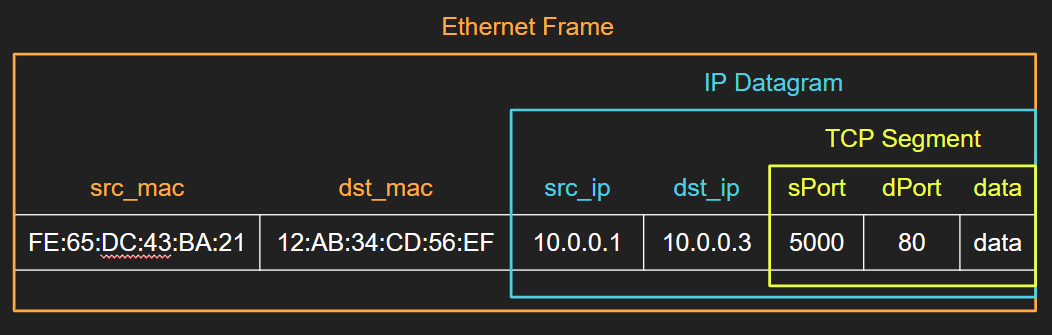
Routing Example
Understanding how MAC and IP routing work together with an example, with the goal of routing packets from node-a to node-c.
Network Topology
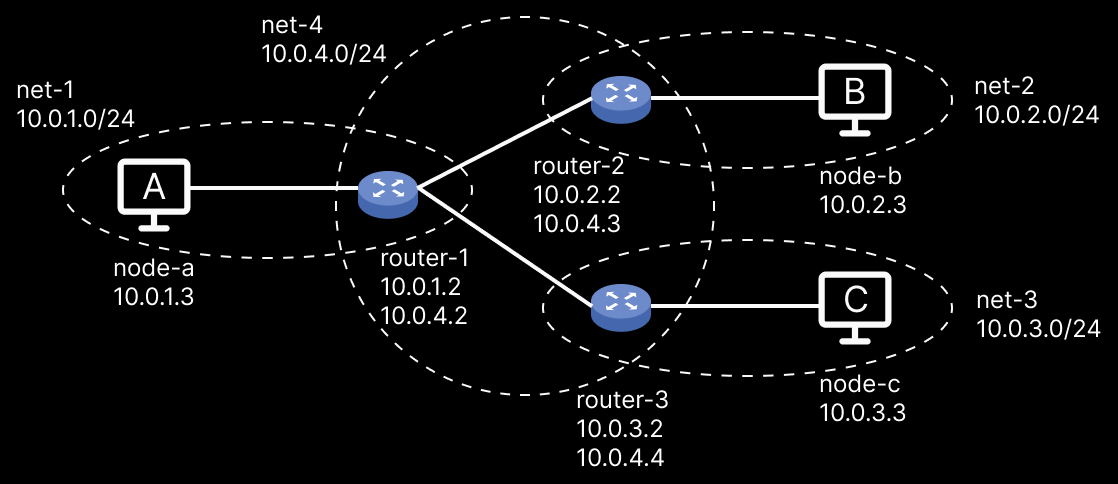
The image above shows a network topology with three nodes/clients (node-a, node-b and node-c), three routers (router-1, router-2 and router-3) and four subnets (net-1, net-2, net-3 and net-4).
IP Configuration
-
Node A IP configuration
$ ip route add 10.0.0.0/16 via 10.0.1.2 # To Router 1 -
Node B IP configuration
$ ip route add 10.0.0.0/16 via 10.0.2.2 # To Router 2 -
Node C IP configuration
$ ip route add 10.0.0.0/16 via 10.0.3.2 # To Router 3 -
Router 1 IP configuration
$ ip route add 10.0.2.0/24 via 10.0.4.3 # To Router 2 $ ip route add 10.0.3.0/24 via 10.0.4.4 # To Router 3 -
Router 2 IP configuration
$ ip route add 10.0.0.0/16 via 10.0.4.2 # To Router 1 -
Router 3 IP configuration
$ ip route add 10.0.0.0/16 via 10.0.4.2 # To Router 1
At node-a
- Goal: Route from
node-a(10.0.1.3) tonode-c(10.0.3.3). - Command issued on
node-a:curl http://10.0.3.3 - Packet from
node-ais destined to10.0.3.3(node-c).- Current state
- Src port: 5000 (Randomly chosen port number for illustration purposes.)
- Dst port: 80 (As it is a HTTP Request.)
- Src IP:
10.0.1.3(node-a) - Dst IP:
10.0.3.3(node-c) - Src MAC:
AA:AA:AA:AA:AA:AA(node-a) (Randomly chosen MAC address for illustration purposes.) - Dst MAC: ?? (??)
- Current state
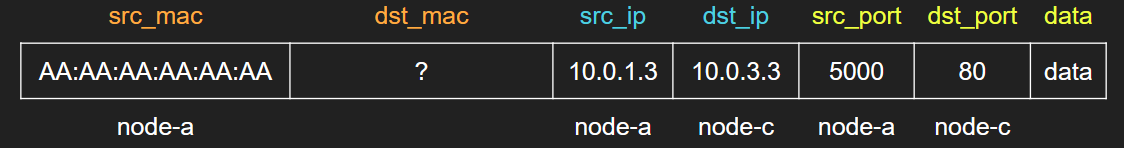
- As per
node-a’s IP configuration, anything in the10.0.0.0/16destination range should go to10.0.1.2(router-1). - To send the packet to
10.0.1.2(router-1), we need its MAC address to put in the ethernet frame.- Current state
- Src port: 5000
- Dst port: 80 (HTTP)
- Src IP:
10.0.1.3(node-a) - Dst IP:
10.0.3.3(node-c) - Src MAC:
AA:AA:AA:AA:AA:AA(node-a) - Dst MAC: ?? (
router-1)
- Current state
- Using ARP, an ARP Request message is broadcasted in the entire
net-1subnet asking for the MAC address of10.0.1.2(router-1). Hopefully, the realrouter-1is the one who sends an ARP Reply with its MAC address.- Final state
- Src port: 5000
- Dst port: 80 (HTTP)
- Src IP:
10.0.1.3(node-a) - Dst IP:
10.0.3.3(node-c) - Src MAC:
AA:AA:AA:AA:AA:AA(node-a) - Dst MAC:
11:11:11:11:11:11(router-1) (Randomly chosen MAC address for illustration purposes.)
node-awill also cache this MAC address ofrouter-1that it received for some time, so that a few packets after this one will not have to make ARP Requests every time. (Efficient, but is vulnerable to an ARP Cache Poisoning Attack)
- Final state
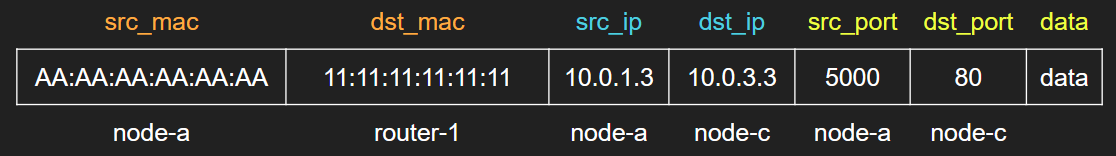
- Now that all five fields are known,
node-acan send the frame torouter-1.
At router-1
- Received state
- Src port: 5000
- Dst port: 80 (HTTP)
- Src IP:
10.0.1.3(node-a) - Dst IP:
10.0.3.3(node-c) - Src MAC:
AA:AA:AA:AA:AA:AA(node-a) - Dst MAC:
11:11:11:11:11:11(router-1)
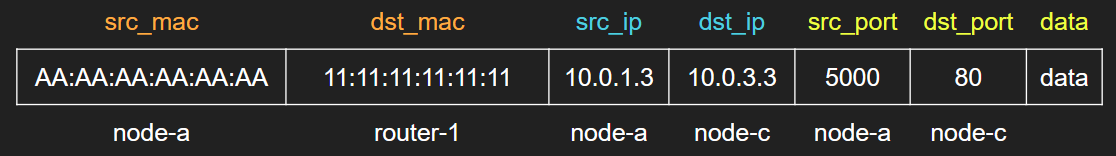
- Looking at the destination MAC address,
router-1realises that the Ethernet frame is intended for it, so it accepts it. - Further going up the OSI or TCP/IP model layers,
router-1(10.0.1.2or10.0.4.2) looks at the destination IP address and realises that the payload is not destined/meant for it and is not in its subnets (net-1andnet-4), but on checking its IP routing table, it will find that anything in the10.0.3.0/24destination range should go to10.0.4.4(router-3).- Current state
- Src port: 5000
- Dst port: 80 (HTTP)
- Src IP:
10.0.1.3(node-a) - Dst IP:
10.0.3.3(node-c) - Src MAC:
11:11:11:11:11:11(router-1) - Dst MAC: ?? (
router-3)
- Current state
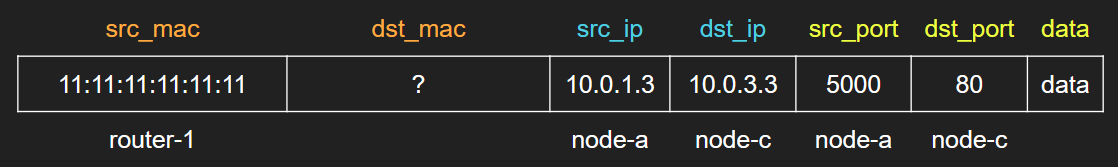
- But now to route the data to
10.0.4.4(router-3),router-1needs to knowrouter-3’s MAC address. - As seen in
node-a, an ARP Request message is broadcasted in the entirenet-4subnet (as the IP being requested is innet-4and notnet-1) asking for the MAC address of10.0.4.4(router-3). Hopefully, the realrouter-3is the one who sends an ARP Reply with its MAC address.- Final state
- Src port: 5000
- Dst port: 80 (HTTP)
- Src IP:
10.0.1.3(node-a) - Dst IP:
10.0.3.3(node-c) - Src MAC:
11:11:11:11:11:11(router-1) - Dst MAC:
33:33:33:33:33:33(router-3) (Randomly chosen MAC address for illustration purposes.)
router-1will also cache this MAC address ofrouter-3that it received for some time, so that a few packets after this one will not have to make ARP Requests every time.- Side note:
router-1will also have the cache ofnode-a’s MAC address for some time after it was sent in the ARP Request thatnode-ahad sent, as the ARP Request fromnode-awas actually intended forrouter-1and the router had to send the ARP Reply back tonode-a.
- Side note:
- Final state
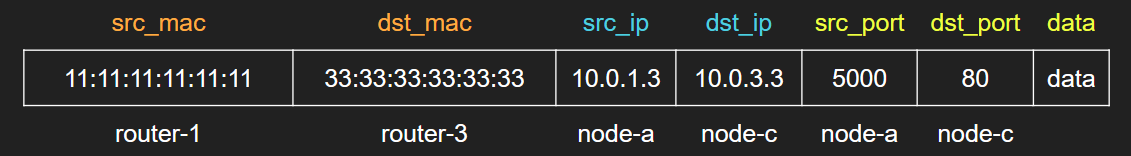
- Now that all five fields are known,
router-1can send the frame torouter-3.
At router-3
- Received state
- Src port: 5000
- Dst port: 80 (HTTP)
- Src IP:
10.0.1.3(node-a) - Dst IP:
10.0.3.3(node-c) - Src MAC:
11:11:11:11:11:11(router-1) - Dst MAC:
33:33:33:33:33:33(router-3)
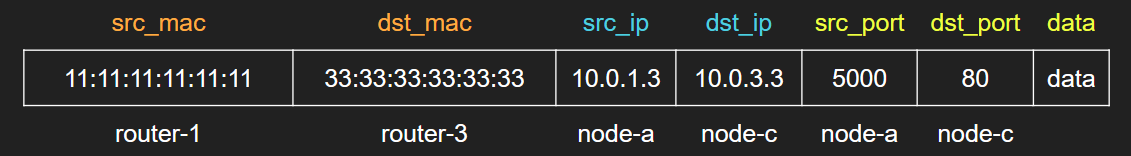
- Looking at the destination MAC address,
router-3realises that the Ethernet frame is intended for it, so it accepts it. - As in
router-1, on further going up the OSI or TCP/IP model layers,router-3(10.0.3.2or10.0.4.4) looks at the destination IP address and realises that the payload is not destined/meant for it, but is intended for a host in one of its subnets (net-3) out of the two subnets it is a part of (net-3andnet-4) and there is no rule for that IP (10.0.3.3) in the IP table (so it doesn’t need to do some special routing), so it can directly broadcast an ARP Request innet-3for the MAC address of10.0.3.3(node-c).- Current state
- Src port: 5000
- Dst port: 80 (HTTP)
- Src IP:
10.0.1.3(node-a) - Dst IP:
10.0.3.3(node-c) - Src MAC:
33:33:33:33:33:33(router-3) - Dst MAC: ?? (
node-c)
- Current state
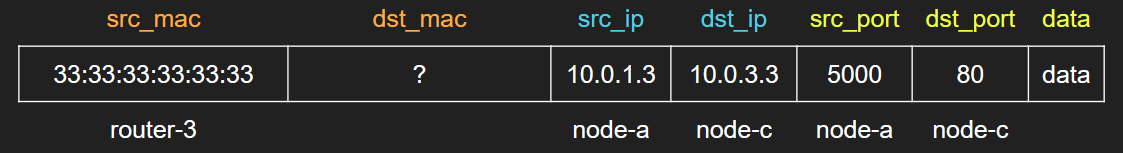
- As discussed in the previous point, an ARP Request message is broadcasted in the entire
net-3subnet asking for the MAC address of10.0.3.3(node-c). Hopefully, the realnode-cis the one who sends an ARP Reply with its MAC address.- Final state
- Src port: 5000
- Dst port: 80 (HTTP)
- Src IP:
10.0.1.3(node-a) - Dst IP:
10.0.3.3(node-c) - Src MAC:
33:33:33:33:33:33(router-3) - Dst MAC:
CC:CC:CC:CC:CC:CC(node-c) (Randomly chosen MAC address for illustration purposes.)
router-3will also cache this MAC address ofnode-cthat it received for some time, so that a few packets after this one will not have to make ARP Requests every time.- Side note: As before,
router-3will also have the cache ofrouter-1’s MAC address for some time.
- Side note: As before,
- Final state
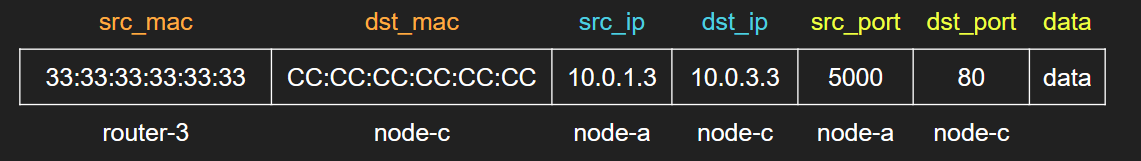
- Now that all five fields are known,
router-3can send the frame tonode-c.
At node-c
- Received state
- Src port: 5000
- Dst port: 80 (HTTP)
- Src IP:
10.0.1.3(node-a) - Dst IP:
10.0.3.3(node-c) - Src MAC:
33:33:33:33:33:33(router-3) - Dst MAC:
CC:CC:CC:CC:CC:CC(node-c)
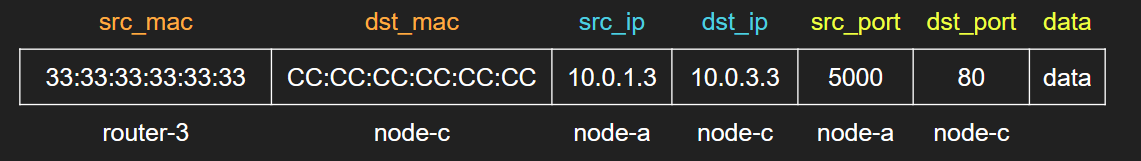
- Looking at the destination MAC address,
node-crealises that the Ethernet frame is intended for it, so it accepts it. - As before, on further going up the OSI or TCP/IP model layers,
node-c(10.0.3.3) looks at the destination IP address and realises that the payload is destined/meant for it, so it accepts the packet and sends it to higher levels for further processing.- Side note: As before,
node-cwill have the cache ofrouter-3’s MAC address for some time.
- Side note: As before,
Response from node-c to node-a
- Once the processing is complete, the HTTP Response is again encapsulated as it travels down the OSI layers and it sent back the way it came.
- If the response is generated before
router-3’s cached MAC address expires, an ARP Request does not need to be sent and the packet can be directly sent torouter-3. If the cached value has expired, then the same process of sending an ARP Request is carried out. This same logic applies all along the way fromrouter-3torouter-1and back fromrouter-1tonode-a.- Final state at
node-cfor the response- Src port: 5000
- Dst port: 80 (HTTP)
- Src IP:
10.0.3.3(node-c) - Dst IP:
10.0.1.3(node-a) - Src MAC:
CC:CC:CC:CC:CC:CC(node-c) - Dst MAC:
33:33:33:33:33:33(router-3)
- Final state at
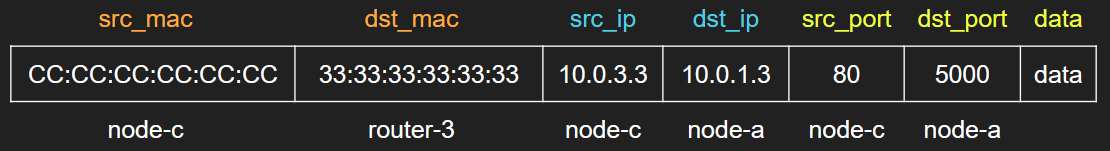
Demonstration
Please follow the instructions in the repository below.
Repository: github.com/HarshKapadia2/mac-ip-routing
Distributing IP Routing Information
- The internet is made up of many Autonomous Systems (ASs), each managed by some company or person. They have (protocol-defined and business-driven) rules to accept, reject and/or route packets.
- IP routing information needs to be distributed between these ASs automatically and choosing the most optimal path also has to be automated, because doing that manually would be way too cumbersome with the vast number of ASs and paths.
- Protocols like BGP (eBGP/iBGP), OSPF, RIP, IS-IS, etc. help in doing that.